How do I disable Domain Privacy service for my domain?
列印- 0
In order to disable Domain Privacy service for your domain, follow the instructions below:
1. Sign into your Hostmane account.
2. Select Domain List from the left sidebar and click on the Manage button next to your domain: 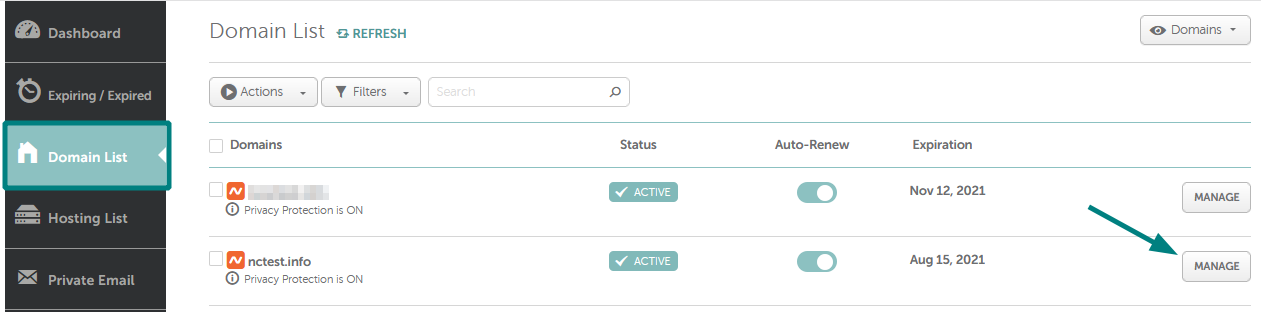
3. Toggle the Protection button next to Domain Privacy in order to disable it: 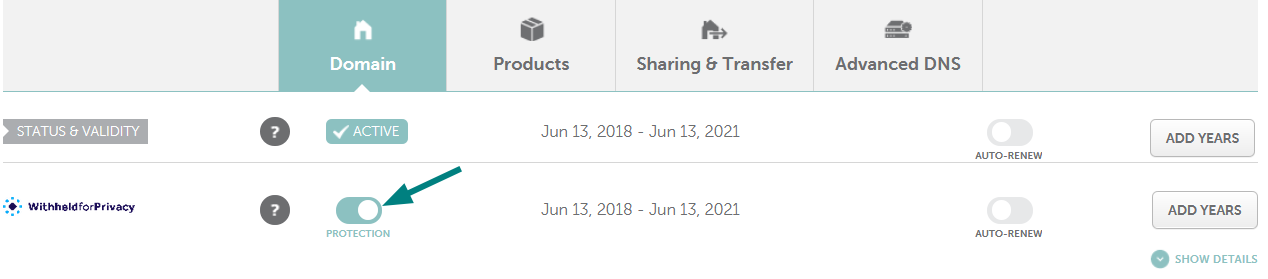
That's it!
While you may have decided not to take advantage of our Domain Privacy service, you might want to consider Domain Vault — our most advanced domain security yet.

